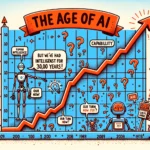What is Crew AI and How can it Transforms Multiple AI Agents into Real-World Solutions
In the rapidly evolving field of artificial intelligence, creating multiple AI agents that can collaborate efficiently to solve complex tasks is becoming increasingly essential. In this context, Crew AI emerges as a powerful agent framework designed to facilitate the creation and management of multiple AI agents for a variety of real-world use cases. This blog post introduces the core concepts of Crew AI, exploring its capabilities, components, and practical applications.
Table of Contents
Crew AI is an advanced agent framework that enables developers to create and coordinate multiple AI agents for diverse and sophisticated tasks. Unlike some other platforms, Crew AI emphasizes efficient communication between agents, allowing them to collaborate seamlessly. This ability to interact and share information efficiently makes Crew AI particularly well-suited for tasks that require a high degree of coordination and cooperation among agents.
Traditional AI systems often operate in isolation, tackling specific tasks independently. However, many real-world problems are too complex for a single agent to handle effectively. By leveraging multiple AI agents, each specialized in different aspects of a task, we can achieve more comprehensive and efficient solutions. This multi-agent approach is akin to a team of experts working together, each contributing their unique skills to achieve a common goal.
Crew AI’s framework is built around three main components: Agents, Tasks, and Tools. Understanding these components is crucial for harnessing the full potential of Crew AI.
Agents
In Crew AI, agents are autonomous units designed to perform specific roles. Each agent can specialize in a particular task, such as data analysis, content creation, or research. The framework allows agents to communicate and collaborate, ensuring that tasks are completed efficiently and effectively.
Tasks
Tasks represent the specific objectives or functions that need to be accomplished. In Crew AI, tasks are assigned to agents based on their expertise. For instance, tasks like researching video content and writing blog posts are assigned to specialized agents.
Tools
Tools in Crew AI are auxiliary resources that assist agents in performing their tasks. These can include APIs, data processing libraries, or any other software components that enhance the capabilities of the agents
A Deep Dive into Crew AI with Real-World Examples
In the above sections, we discussed the overall idea of how crew AI works and what each of its components does. Now, let’s deep dive into all the concepts of crew AI with a real world example.
Content creation can be incredibly time-consuming in today’s fast-paced digital world. This is particularly true when transforming video content into written blog posts. However, this tedious task can be significantly streamlined with the advent of advanced AI technologies. Enter Crew AI, a framework designed to automate the creation of blog platforms from YouTube videos. This article delves into how Crew AI can be leveraged to automate the entire process of blog creation, focusing on a practical use case.
The Challenge of Manual Blog Creation
Imagine you have a YouTube channel with over 1,000 videos. Each video contains valuable content that could be repurposed into blog posts, thus expanding your content reach and improving SEO. However, manually converting each of these videos into a well-structured blog post is a monumental task. It involves watching every video, transcribing the content, summarizing key points, and then crafting those points into coherent, engaging written articles. This is where Crew AI steps in to simplify the process.
Automating Blog Creation with Crew AI
Crew AI offers a robust solution to automate the creation of blog platforms from YouTube videos. Here’s how it works:
- Content Extraction: The process begins with extracting content from your YouTube channel. For instance, if a user queries a specific topic like “Crew AI,” the system will locate the relevant videos from the YouTube channel.
- Transcription: Once the relevant videos are identified, the next step involves transcribing the entire content of these videos. This transcription is crucial as it forms the basis for the subsequent steps.
- Summarization: After transcription, the system summarizes the information, distilling it into concise and coherent points that can be easily transformed into a blog post.
- Blog Content Creation: The summarized content is then structured and formatted into a blog post. This ensures that the essence of the video is captured in a written format, making it accessible to a broader audience.
Step 1: Install the Crew AI Library
To get started, you need to install the Crew AI library. If you haven’t installed it yet, you can easily do so using pip. Open your Python console and run the following command:
pip install crewai
pip install crewai_tools
Step 2: Determine Necessary Tools
Next, decide which tools your agent will need to automate the blog creation process based on YouTube videos. In this example, one of the essential tools is the YoutubeChannelSearchTool. This tool helps the agent search a YouTube channel for videos relevant to the specified topic.
Crew AI offers a wide variety of tools. To explore all available tools, visit the Tools Documentation section on the crewAI website.
from crewai_tools import YoutubeChannelSearchTool
# Initialize the tool with a specific Youtube channel handle to target your search
yt_tool = YoutubeChannelSearchTool(youtube_channel_handle='@IBMTechnology')
Step 3: Create Your Agents
In the agents.py file, define the agents required for automating blog posts. For this task, we need two agents: blog_researcher and blog_writer. Using the Agent class, you can specify the roles, goals, and characteristics of each agent. Here’s an example of how to initialize these agents:
from crewai import Agent
from tools import yt_tool
#By default Crew AI uses chatgpt as the llm. So load your OPENAI_API_KEY using load_dotenv
from dotenv import load_dotenv
load_dotenv()
import os
os.environ["OPENAI_API_KEY"] = os.getenv("OPENAI_API_KEY")
os.environ["OPENAI_MODEL_NAME"]="gpt-4-0125-preview"
## Create a senior blog content researcher
blog_researcher=Agent(
role='Blog Researcher from Youtube Videos',
goal='get the relevant video transcription for the topic {topic} from the provided Yt channel',
verboe=True,
memory=True,
backstory=(
"Expert in understanding videos about AI, Data Science, Machine Learning and Generative AI and providing suggestion."
),
tools=[yt_tool],
allow_delegation=True
)
## creating a senior blog writer agent with YT tool
blog_writer=Agent(
role='Blog Writer',
goal='Narrate compelling tech stories about the video {topic} from YT video',
verbose=True,
memory=True,
backstory=(
"With a flair for simplifying complex topics, you craft"
"engaging narratives that captivate and educate, bringing new"
"discoveries to light in an accessible manner."
),
tools=[yt_tool],
allow_delegation=False
)
Step 4: Define Tasks
Now, create the tasks that your agents need to perform. In this example, there are two primary tasks:
research_task: Searches the YouTube channel for videos related to the given topic.
write_blog_task: Transcribe the matching video and write a blog post using the transcript.
from crewai import Task
from tools import yt_tool
from agents import blog_researcher,blog_writer
## Research Task
research_task = Task(
description=(
"Identify the video {topic}."
"Get detailed information about the video from the channel video."
),
expected_output='A comprehensive 3 paragraphs long report based on the {topic} of video content.',
tools=[yt_tool],
agent=blog_researcher,
)
# Writing task with language model configuration
write_task = Task(
description=(
"Get the info from the youtube channel on the topic {topic}."
),
expected_output='Summarize the info from the youtube channel video on the topic{topic} and create the content for the blog',
tools=[yt_tool],
agent=blog_writer,
async_execution=False,
output_file='new-blog-post.md' # Example of output customization
)
Step 5: Integrate Everything
Finally, we need to put all this together in a file called crew.py
In this file, we can create the crew using the Crew class and then put together the agents and tools that we created in the above step. Once this is done, we can kick off the crew, and the blog post is created and stored in the result variable.
from crewai import Crew,Process
from agents import blog_researcher,blog_writer
from tasks import research_task,write_task
# Forming the tech-focused crew with some enhanced configurations
crew = Crew(
agents=[blog_researcher, blog_writer],
tasks=[research_task, write_task],
process=Process.sequential, # Optional: Sequential task execution is default
memory=True,
cache=True,
max_rpm=100,
share_crew=True
)
## start the task execution process with enhanced feedback
result=crew.kickoff(inputs={'topic':'Generative AI its rise and potential for society.'})
print(result)
Conclusion
Crew AI represents a significant advancement in the realm of AI-driven task management, offering a robust framework for creating and coordinating multiple AI agents. By enabling efficient communication and collaboration among agents, Crew AI addresses the complexities of real-world use cases, enhancing both the efficiency and effectiveness of AI solutions. Whether you are developing a blog platform based on YouTube videos or tackling other complex tasks, Crew AI provides the tools and framework necessary to harness the collective power of multiple AI agents. As the demand for sophisticated AI solutions continues to grow, frameworks like Crew AI will play an increasingly vital role in meeting these challenges head-on